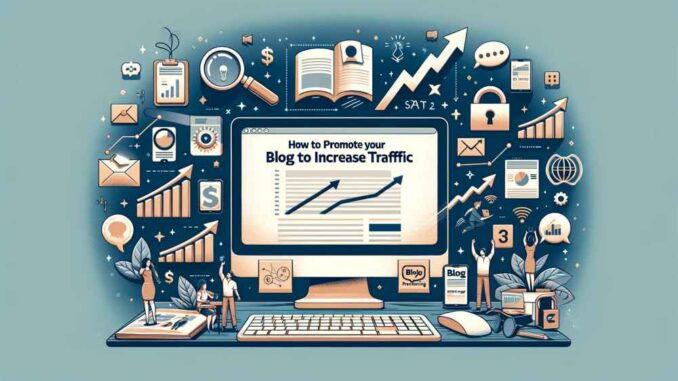
How to Promote Blog: Nowadays creating a blog has become very easy. Due to this, as soon as someone thinks of blogging, he creates his blog and starts writing blog posts on it. By doing this he spends 4-6 months. After which he becomes disappointed because his blog does not get the kind of traffic he wants.
The reason for not getting traffic on any new blog is not being able to promote it properly in the beginning. You can write as many good posts as you want on a new blog or do very good SEO. Unless you promote your new blog, your blog will not get good traffic.
According to a survey, about 95% of bloggers leave blogging within a few months of starting. Because they do not know in the beginning how to promote a blog. To make any blog successful, it is very important to promote it in the right way.
If you are also a new blogger and have just started your blog, then you need to promote your blog in the beginning to make it successful. Therefore, you must read this article till the end. In this article, we will tell you 10 such easy ways to promote your blog. With the help of which you can promote your blog very easily.
So without wasting much time, let’s go straight to our article and try to know in detail how to promote a blog.
What is Blog Promotion?
When a blog is new, it does not show up in the search engines initially. Due to this, the blog does not get much traffic, but whatever we do to increase the traffic on this blog. It is called Blog Promotion.
Let us try to understand this with an example. When companies launch a new product or want to increase the sales of their product, they promote their product with a big actor. After which the sales of their products increase. The same happens in blog promotion.
How to promote a blog to increase traffic?
To promote any new blog, a lot of hard work has to be done in the beginning. Along with promoting the blog, your content should be strong enough to stop the users visiting your blog. Only then can you take full advantage of Blog Promotion. No, he will visit your blog once but when he does not like the content of the blog, he will soon leave your blog. Let us now know those 10 tips with the help of which you can promote a new blog.
#1 – Publish as many articles as possible
If you want to promote your blog easily, then initially publish as many articles as possible on it. Because the more articles you publish on a new blog. The search engine will be informed about your blog as soon as possible. Apart from this, your visitors’ trust in your blog increases.
Even before creating a blog, plan how you will write more than 30+ articles in the first month. Only after that create a blog. After the first month, you must write 20+ articles on the blog every month.
#2 – Write Long Article
According to research, all search engines give more importance to long articles because they feel that complete information has been provided in these articles.
Google quickly ranks articles with 2000 words or more than 2000 words and once your blog is ranked on the top, no one can stop that traffic.
#3 – Write guest post
When you have 50+ articles on your blog, then you can start writing guest posts for blog promotion. If you start writing guest posts in the beginning, then visitors will come to your blog but due to lack of adequate content, they will leave your blog.
In Guest Post, you can write an article on any other blog related to your blogging niche and add links to your blog or blog post in it. With the help of which visitors of that blog can come to your blog.
#4 – Promote Blog on Quora
If you want to promote your blog with less effort, then there is no one better than Quora. This is a forum website. Where people answer their questions and answer the questions of others.
You can easily create your account on Quora with the help of Gmail ID. After this, start answering questions related to the niche of your blog. In this answer, you can also add the link to your blog post for reference.
Now when the user is somewhat satisfied with the answer given by you, he will click on the link and reach your blog post. Due to this traffic on your blog will start increasing.
#5 – Promote Blog on Wikipedia
Wikipedia is the world’s largest Q&A website. On which crores of visitors come every day. You can promote your blog through Wikipedia. You can easily create your account on it using your Gmail ID.
After this, you can add some more information to your blog-related article and add the link to the blog post with the help of your Anchor Text. After this, traffic will start coming to your blog from here.
Apart from this, you can also get High-Quality Backlink for your blog from Wikipedia. Whatever information you add to Wikipedia should be related to the article and correct, if not then the Wikipedia team will remove the information added by you.
#6 – Promote the blog by commenting on the blog
Whichever niche you write articles on. Select at least 5 best blogs related to it. After this, you start commenting on the posts of these blogs. Now when the owner of the blog will approve your comment. Similarly, you will start getting No Follow Backlink and traffic from there.
You should create only one or two backlinks in a week through comments. If you create more backlinks than this, it can also have a bad effect on your blog.
#7 – Cross Promote the Blog
For this, you have to look for some such bloggers. Whose blog is based on your niche only? So that you can get the target audience. After this, you can ask them for cross-promotion of the blog. In Cross Promotion each other’s blogs are promoted.
#8 – Add Social Share Button in Blog
The more your blog post gets shared. The more promotion he gets. That is why you must add a Social Share Button to your blog. Apart from this, when a post is shared more, the Google search engine feels that such information has been provided in this post, which is meeting the queries of the visitors. After which the search engine improves the ranking of that post in SERPs.
#9 – Promote the Blog through Social Media
Social media also plays a very important role in bringing instant traffic to the blog. Whenever you create your blog, it, definitely create an account and page related to your blog on social media. And whenever you publish a post on the blog, be sure to share it on these social media accounts and pages. After which you will get instant traffic on your blog and your blog will be visible to people.
You can create your accounts and pages on the following social media to promote the blog.
- Promote your blog by creating a blog-related page on Facebook.
- Promote Blog on Instagram
- Promote Blog on Pinterest
- Promote Blog on LinkedIn
- Promote Blog on Twitter
#10 – Promote Blog through YouTube
To promote your blog, create a YouTube channel related to your blog. While uploading a video, you can add the link to your blog in its description. From here you can go to your blog by clicking on the Viewer link. With its help, you can promote both your blog and YouTube Channel simultaneously.
FAQ – How to Promote Blog
Following are some important questions and answers related to Blog Promotion.
Q1 – How to do free promotion of the blog?
You can promote your blog for free with the help of social media, Quora, Wikipedia, Social Share Button, Cross Promotion, etc.
Q2 – Can pay promotion of the blog to be done?
Yes! You can do paid promotion of the blog. Yes, you will have to spend some money on this.
Q3 – Is there any harm in the paid promotion of a blog?
By doing a paid promotion of the blog, you will get every click on the paid link. You will not get revenue from it.
Final Words
In today’s article, you will learn how to promote your blog. Let us tell you the 10 easiest ways. With the help of which you can promote your blog very easily.
I hope you liked this article. If so, then you must share this article with your friends on social media. If you are serious about blogging, then keep visiting my blog because we publish articles related to blogging every day on this blog.
Leave a Reply